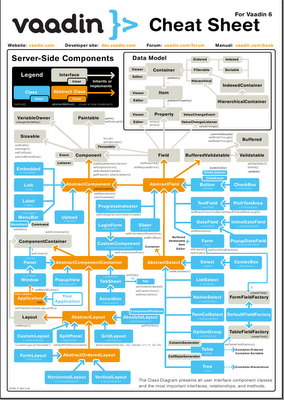First, I had to set proper track and disk information in the MP3s. This was easy enough with the Amarok music player for KDE. It allows easily editing the metadata, also in a group of files. There was some hand work to edit the track numbers, which took about half an hour for the 20-disk set.
Another and a more strange problem was that my E90 orders the MP3s to play in the directory order. The directory order is a low-level technical order in which files are stored in a directory (folder), and is not necessarily the same as the alphabetical order. Apparently, in FAT, the directory order is the order in which the files are written. In Linux, however, the directory order can be about anything, depending on the file system. In the EXT3 filesystem, the order seems pretty random and is probably the order of some hash table.
Unfortunately, every copy program, such as Konqueror, scp, or the command line "cp", copies the files in the directory order, so it's not possible to trivially copy files to a phone or MP3 player in alphabetical order. One solution is to use a specially ordered copy operation from command-line.
In my case, I had the MPs of the 20 CD audio book ordered under per-disk directories, so I had to use the following somewhat complex copy command:
for dir in `ls /home/magi/data/mp3/Sormuksen\ ritarit/`; doAn alternative would be to first write everything to the player in any order and then use the "mv" command to move the files to a temporary directory, and then remove the original directory and rename the temporary directory as the original.
echo `ls -Q /home/magi/data/mp3/Sormuksen\ ritarit/$dir/*.mp3` "/media/Magi\ 2G\ u1/Sounds/Digital/Sormuksen\ ritarit/$dir/" | xargs cp -v
done
Moreover, if you have earlier written the MP3s to E90 in one order, it remembers the order even if you rewrite the files in another order. You first have to remove them from the player application, then write them again in the proper order, and only then you can play them properly.
References
Some other solutions in Linux Forum: Change the order of files in a directory.